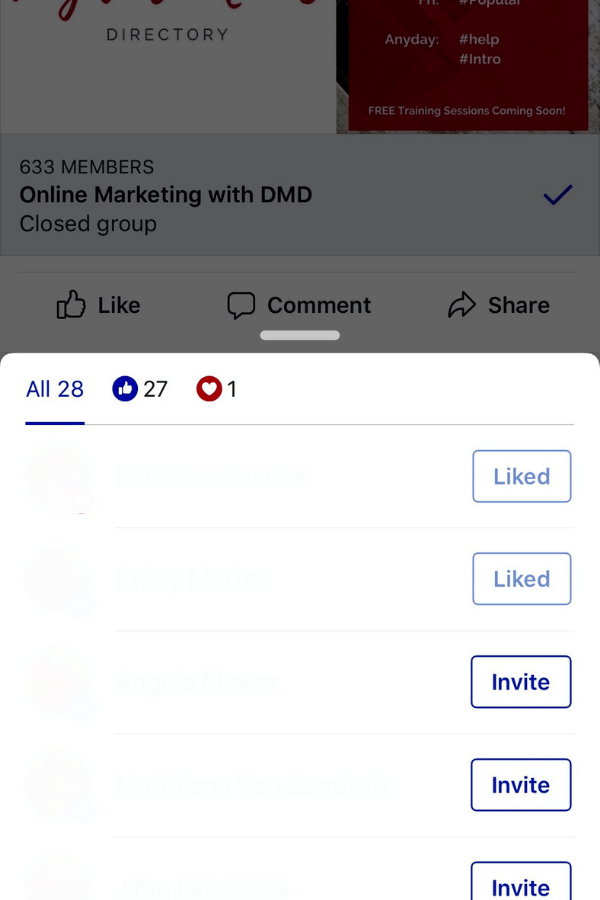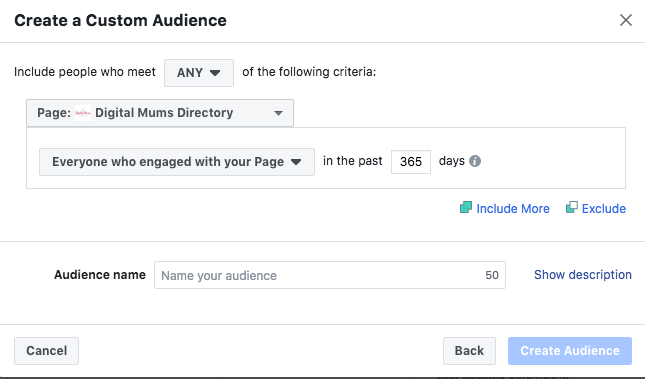Turn your Facebook Reach into new Followers
I am first going to explain something which I know confuses many.
If you have 500 followers and a post has an organic reach of 300, this organic reach is not just people who follow your page.
Likewise if you have 500 followers and a post has a reach of 2,000 people – who are these people?
When someone engages with your post (likes or comments) it shows it to that person’s friends and family. You would have seen this in your own news feed when scrolling, Facebook tries to show it to people with similar likes/dislikes in the hopes that it connects with you too.
So how do you turn that new organic reach into followers of your page?
Option 1: Invite them
Yep this one is simple.
When someone likes your post, you can invite them to come and like your page, they will then receive a notification that says “Digital Mums Directory invited you to like their page”. You won’t get everyone responding, but you will get a few likes from people who have just never taken the time to look before.
How to:
- Visit your Facebook business page
- Scroll to a recent post with likes
- Click to see who liked the post
- Next to the name you will see either ‘Liked’ or a button that says ‘Invite’, these are the people who have not yet liked your page. Click on ‘invite’ to send them a notification.
Tips:
– This can be done on both mobile and desktop
– Do this within a few days of them liking a post, we all suffer Facebook short term memory loss
– Pick a time you think this person is online for best results as you can often receive many notifications when you have been away from your mobile for a while and it may get lost
Option 2: Facebook Ads Retargeting
Facebook advertising is getting harder and more expensive, but the option to retarget a warm audience who has already engaged with your content is priceless.
Facebook allows you to setup an audience of people who have engaged (liked, clicked to view, commented) with your content on Facebook. You can set this up for people who have engaged with your page up to 1 year previously or select 2 days so they remember!
How to:
- Visit your Facebook Ad Manager
- Click on ‘Audience’
- Click on ‘Create Audience’ and select ‘Custom Audience’ from the dropdown
- Click on ‘Engagement’
- Click on ‘Facebook Page’
- Complete the rest of the details for ‘Create a Custom Audience’ and select the days previously engaged with
- Save this Audience
- Setup a Engagement Likes Campaign using this new audience
Option 3: Engage with people
Crazy I know!!! Being Social on Social media?!?! If someone comments on your post, comment back where possible and where relevant. It makes people feel welcome and that your customer service is above others. They are also reminded that they commented and may come back and take a look at your page.
How to Increase your Reach
This is another blog in itself, but if you have a post that is performing well with your audience, consider ‘boosting’ or setting up an ‘Facebook Ads Campaign’ to get more reach on that post, you already know its popular content and it has social proof. You can then use the options above to try and make use of that popular content creating both a popular post and new followers.
Looking for help to grow your followers?
We have locals available to help with your Social Media Marketing Sydney, Melbourne, Brisbane, Perth or Adelaide. Grow your audience and Social Media presence with these experts or hire a Facebook Ads expert. You’ll find a consultant in our directory who can help you get the ROI you deserve from your Facebook Ads.
Don’t forget to follow us on
How To Find A Great Social Media Manager
A talented social media manager can unlock massive potential for your small business. Social media is huge. There’s no doubt that it can make your business bigger. From a business perspective, social media has become a significant contributor to how consumers discover...
Top 10 Facebook Groups for Australian #BizMums
Facebook groups are a great place to hang out with like-minded people, grow your knowledge and, when used correctly, can help grow your business too. Want to know which groups you can join and what days you can interact? Read on for all the details … What to do:...
Setting up your Facebook Page For Success
With 16 million users in Australia* Facebook is still the number 1 social media platform in Australia. In this guide....Facebook Profile Picture Your Facebook profile image is the most important visual element of your Facebook business page. It appears on all posts...